Quiver Hunting App Review
A lot of hunting apps out there today help you manage your hunting property and/or your stand locations. These types of hunting apps can be extremely helpful for managing your hunting properties and monitoring stand locations.
The Quiver Hunting App is different than these types of hunting apps because it was designed specifically as a tool for hunters to use while out hunting to record and track hunts. Quiver allows you to easily log events that happen throughout your hunt so that you can keep a record of that specific hunt to review later. Think of it as your mobile hunting journal. The app allows hunters to log their entire season so that they can look back and study their various hunts to better understand deer movement.
We’ll walk through the three core pieces of functionality in the sections below.
Home screens for monitoring weather
The home screens of the app work as a glorified hunting weather app. Each home screen provides hunting specific weather data that we as hunters care most about when making a decision on where and when to hunt. You can add multiple home screen locations to track the weather across your various hunting spots and quickly flip through the different locations to check on the weather.
Tracking Hunts
The core functionality of this hunting app allows you to record your hunts in real time. Think of it as a digital hunting journal but much more powerful. Since most hunters are already carrying their phones with them out into the woods, we set out to build a very simple tool that would allow hunters to easily log their hunts. We then store that information, along with location and weather data, for you so that you can reference it later on your phone.
Once you get set up for the evening in either your tree stand or your blind, you can start to track your hunt within the app. While tracking a hunt, the app still provides critical weather info such as current temp, sunrise and sunset times, moon phase and the barometric pressure trend.
You can log activity such as deer seen, custom notes, add a photo, record when a shot is taken and even log when you’re able to successfully take a deer. As you add events, they are displayed on a timeline so that you can easily see all the activity from your hunt.
Download the app for free today from iTunes to start tracking your hunts.
Review past hunts and monitor your season
The “My Hunts” section of the app gives you a summary of your entire season. You can view your season totals as far as how many hunts you’ve logged, total hours and total activity recorded. From here, you can also drill into specific hunts to see what exactly happened on that particular hunt. Within a previously recorded hunt, you can also edit events within that hunt if you need to update or change information.
This is a popular part of the app for hunters to go back and review past hunts in order to make a more informed decision on where and when to hunt next. The more you use the Quiver Hunting App to track your hunts, the more powerful a tool it becomes in helping you to better understand deer movement and how weather impacts deer activity in your area.
Enjoy and good luck this season!